Power Query & M Language
Practical Work: Power Query Editor and M Language are essential for data transformation. Here’s how to practically work with these elements:
Understand the Power Query Editor options to efficiently transform and clean data.
Familiarize yourself with the Power BI interface for seamless query and dataset edits.
Working with Empty Tables and Load/Edits
Practical Work: Managing empty tables and load/edit operations is crucial for data preparation. Here’s how to practically handle these tasks:
Handle empty tables by determining when and how to use them in your data flow.
Execute load and edit operations to manipulate data tables as needed for reporting.
Empty Table Names and Header Row Promotions
Practical Work: Managing empty table names and promoting header rows enhances data quality. Here’s how to practically work with these features:
Assign meaningful names to empty tables for clarity in your data model.
Promote header rows to ensure proper column naming and data alignment.
Undo Headers Options. Blank Columns Detection
Practical Work: Utilizing undo headers options and detecting blank columns streamline data cleaning. Here’s how to practically work with these functionalities:
Use undo headers to revert to previous column names and data structures if needed.
Detect and handle blank columns to maintain data integrity and reduce clutter.
Data Imports and Query Marking in Query Editor
Practical Work: Efficiently importing data and marking queries in Query Editor is essential. Here’s how to practically perform these tasks:
Import data from various sources and configure data loading options.
Mark queries to organize and manage them effectively within the Query Editor.
JSON Files & Binary Formats with Power Query
Practical Work: Power Query supports JSON files and binary formats. Here’s how to practically work with JSON files and binary formats using Power Query:
Import and transform data from JSON files, leveraging Power Query’s capabilities.
Handle binary formats to integrate non-standard data sources into your reports.
JavaScript(JS) Object Notation – Usage with M Lang.
Practical Work: Understanding how to use JavaScript Object Notation (JSON) with M Language is crucial. Here’s how to practically work with JSON data using M Language:
Utilize M Language functions to parse, manipulate, and transform JSON data as needed.
Leverage JSON data to enhance your data modeling and reporting capabilities.
Applied Steps and Usage Options. Revert Options
Practical Work: Applied steps and revert options are essential for data transformation workflows. Here’s how to practically work with these features:
Understand applied steps to track and reproduce data transformation processes.
Use revert options to undo specific steps or restore previous data states when necessary.
Creating Query Groups and Query References. Usage
Practical Work: Query groups and query references help organize and reuse queries. Here’s how to practically create and use them:
Organize queries into query groups for better query management and navigation.
Create query references to reuse query logic and results across multiple queries.
Query Rename, Load Enable, and Data Refresh Options
Practical Work: Renaming queries, enabling loading, and managing data refresh are essential tasks. Here’s how to practically work with these options:
Rename queries to provide descriptive and consistent names for better organization.
Enable loading to bring query results into your dataset.
Manage data refresh settings to keep your data up-to-date.
Combine Queries – Merge Join and Anti-Join Options
Practical Work: Combining queries using merge-join and anti-join operations enhances data integration. Here’s how to practically work with these options:
Utilize merge join operations to combine data from different queries based on common columns.
Implement anti-join operations to filter out rows that do not match between queries.
Combine Queries – Union and Union All as New Dataset
Practical Work: Combining queries using union and union all operations creates new datasets. Here’s how to practically work with these features:
Use union operations to combine query results while eliminating duplicate rows.
Apply a union of all operations to combine query results without removing duplicates.
M Language: NestedJoin and JoinKind Functions
Practical Work: M Language functions like NestedJoin and JoinKind offer advanced data transformation capabilities. Here’s how to practically use them:
Leverage NestedJoin to perform complex data joins involving nested tables.
Utilize JoinKind functions to specify join types, such as inner, outer, left, or right, for precise data integration.
REPLACE, REMOVE ROWS, REMOVE COL, BLANK – M Lang
Practical Work: M Language functions like REPLACE, REMOVE ROWS, REMOVE COL, and BLANK are essential for data cleaning. Here’s how to practically work with these functions:
Use REPLACE to replace specific values or patterns in your data.
Apply REMOVE ROWS to filter out unwanted rows based on criteria.
Implement REMOVE COL to remove unnecessary columns from your dataset.
Utilize BLANK to handle missing or null values in your data.
Column Splits and FilledUp / FilledDown Options
Practical Work: Splitting columns and using filled-up/filled-down options enhance data transformation. Here’s how to practically work with these features:
Split columns to extract or separate data based on delimiters or patterns.
Apply filled-up/filled-down options to propagate data values within columns for consistency.
POWER BI DAX EXPRESSIONS – Level 1 – PART – 7
Query Hide and Change Type Options. Code Generation
Practical Work: Hiding queries, changing data types, and code generation are valuable tasks. Here’s how to practically perform these operations:
Hide queries to declutter the Query Editor and focus on essential queries.
Change data types to ensure data accuracy and alignment with your report’s needs.
Generate custom M Language code to extend data transformation capabilities based on specific requirements.