What Is the Full Form of CPU: A Comprehensive Guide
Introduction
In the world of computers and technology, CPU is an acronym that often pops up. But what exactly does it stand for? An in-depth discussion of the CPU concept, its formal definition, and its importance in the field of computing will be provided in this article. We will explore its functionalities, types, and the role it plays in powering our digital devices. So, let’s unravel the mystery behind the acronym CPU and understand its importance.

Table of Contents
Understanding CPU: Introduction to the Brain of a Computer
The Full Form of CPU: Decoding the Acronym
Functions of a CPU: How It Drives Computing Processes
Types of CPUs: Exploring the Varieties
CPU Architecture: Delving into the Core Design
The Evolution of CPUs: From Past to Present
Factors Influencing CPU Performance: What to Consider
Overclocking: Unleashing the Power of Your CPU
Cooling Solutions for CPUs: Keeping Temperatures at Bay
Upgrading CPUs: Enhancing System Performance
Common CPU-related Issues: Troubleshooting Guide
Future of CPUs: Anticipating Technological Advancements
The Relationship Between CPUs and GPUs: A Symbiotic Connection
CPU Benchmarks: Evaluating Performance Metrics
Conclusion
1. Understanding CPU: Introduction to the Brain of a Computer
The CPU, or Central Processing Unit, is often referred to as the brain of a computer. It is a crucial component responsible for executing instructions and performing calculations that drive the overall functioning of a computer system. The CPU acts as a liaison between hardware and software, enabling them to work together harmoniously.

2. The Full Form of CPU: Decoding the Acronym
CPU stands for Central Processing Unit. It is the primary unit within a computer system that carries out instructions and performs calculations. The CPU acts as the central hub of a computer, coordinating and controlling the various components to ensure smooth operation.
3. Functions of a CPU: How It Drives Computing Processes
The CPU performs three fundamental functions: fetch, decode, and execute. First, it fetches instructions from the computer’s memory. Then, it decodes these instructions to understand what actions need to be taken. Finally, it executes the instructions by performing the necessary calculations or operations.
4. Types of CPUs: Exploring the Varieties
Some common types include Single-Core CPUs: These CPUs have a single processing core and are suitable for basic computing tasks.
Multi-Core CPUs: These CPUs have multiple processing cores, allowing for better multitasking and improved performance.
Graphics Processing Units (GPUs): While not strictly CPUs, GPUs are specialized processors designed for rendering graphics and handling complex calculations related to visuals.
5. CPU Architecture: Delving into the Core Design
CPU architecture refers to the internal design and organization of a CPU. It includes aspects such as the number of cores, cache memory, clock speed, and instruction set architecture. Different CPU architectures offer varying levels of performance and compatibility with software applications.
6. The Evolution of CPUs: From Past to Present
Over the years, CPUs have undergone significant advancements. From the early days of single-middle processors to cutting-edge multi-center powerhouses, the evolution of CPUs has been extraordinary. Technological improvements have caused multiplied performance, progressed efficiency, and reduced electricity intake.
7. Factors Influencing CPU Performance: What to Consider
Several factors impact CPU performance, including clock speed, cache size, architecture, and the number of cores. It’s essential to consider these factors when selecting a CPU for specific computing requirements. Each factor contributes to overall system performance and determines the CPU’s capabilities.
8. Overclocking: Unleashing the Power of Your CPU
Overclocking is the practice of increasing a CPU’s clock speed beyond its default specifications. It can result in enhanced performance but also carries the risk of overheating and instability if not done properly. Overclocking should be approached with caution and only undertaken by experienced users.
9. Cooling Solutions for CPUs: Keeping Temperatures at Bay
As CPUs generate heat during operation, effective cooling solutions are crucial to maintain optimal temperatures. Common cooling solutions include air coolers, liquid coolers, and thermal paste. Proper cooling helps prevent thermal throttling and ensures long-term stability and performance.
10. Upgrading CPUs: Enhancing System Performance
Upgrading a CPU can significantly enhance overall system performance, especially if you’re using an outdated or underpowered processor. However, it’s essential to ensure compatibility with the motherboard and other components before undertaking a CPU upgrade.

11. Common CPU-related Issues: Troubleshooting Guide
CPU-related issues can impact system performance and stability. Some common problems include overheating, compatibility issues, and software conflicts. Troubleshooting techniques such as monitoring temperatures, updating drivers, and performing system scans can help resolve these issues.
12. Future of CPUs: Anticipating Technological Advancements
The future of CPUs looks promising, with ongoing research and development focused on improving performance, energy efficiency, and specialized computing capabilities. Advancements such as quantum computing and neuromorphic architectures hold the potential to revolutionize the field of CPUs.
13. The Relationship Between CPUs and GPUs: A Symbiotic Connection
CPUs and GPUs work together in modern computer systems to handle various tasks efficiently. While CPUs excel at general-purpose computing, GPUs are specialized processors optimized for parallel processing and handling graphics-intensive workloads. The symbiotic connection between CPUs and GPUs enables optimal performance in applications ranging from gaming to scientific simulations.
14. CPU Benchmarks: Evaluating Performance Metrics
CPU benchmarks provide a standardized method for evaluating and comparing the performance of different CPUs. These benchmarks measure factors such as computational speed, multitasking capabilities, and power consumption. Understanding CPU benchmarks can help users make informed decisions when selecting a processor.
15. Conclusion
In conclusion, a computer system’s central processing unit, or CPU, acts as its brain. It performs essential functions, executes instructions, and drives computing processes.
FAQs
Q: What does CPU stand for?
A: CPU stands for
Central Processing Unit, which is the primary unit responsible for executing
instructions and performing calculations in a computer system.
Q: What are the different types of CPUs available?
A: There are various types of CPUs available, including single-core CPUs,
multi-core CPUs, and specialized Graphics Processing Units (GPUs) for handling
graphics-intensive tasks.
Q: How does CPU performance impact overall system
performance?
A: CPU performance plays a vital role in overall system
performance. Factors such as clock speed, number of cores, and cache size
determine how quickly and efficiently the CPU can process instructions and
tasks.
Q: Can I upgrade my CPU to improve system
performance?
A: Yes, upgrading your CPU can significantly enhance system
performance, especially if you’re using an outdated or underpowered processor.
However, it’s important to ensure compatibility with your motherboard and other
components before proceeding with an upgrade.
Q: What is some common CPU-related issues and how
can they be resolved?
A: Common CPU-related issues include overheating,
compatibility problems, and software conflicts. To resolve these issues, it’s
recommended to monitor temperatures, update drivers, perform system scans, and
ensure proper cooling solutions are in place.